Now the Ace Wireless Series can do even more!
January 2023
by Livia Weber
APPLE USERS, LISTEN UP: THE ENTIRE ACE WIRELESS SERIES NOW FEATURES AIRPLAY 2.
The Apple AirPlay streaming function is the interface that enables wireless transmission of music between iOS devices and speakers. You can easily use the feature by clicking the AirPlay 2 button in your music app. Just make sure that the source (iPhone, iPad, Mac…) and speaker are connected to the same Wi-Fi network – that’s all it takes.
On the basis of automatic remote software updates that keep your Ace Wireless speakers up to date at all times, previously purchased speakers also benefit from this new feature.
Siri, play some music!
MULTIROOM CONFIGURATION
With the multiroom function, you can control multiple speakers in different rooms – as one big group or each individually. You can also combine two speakers into a “stereo pair” that will then appear as a single device in the AirPlay Control Center.
WAC: EASY NETWORK CONFIGURATION WITH iOS
Apple’s Wireless Accessory Configuration (WAC) simplifies the connection of AirPlay‑enabled devices to your home Wi-Fi network, making it an attractive alternative to Google Home.
HOW IT WORKS
When you first turn on or reset a speaker, the speaker will automatically start in WAC mode. The speaker then sends out a radio signal that iOS devices can detect. The WAC transmitter appears as a possible AirPlay speaker in the Wi-Fi settings of the Apple device, and you just need to tap it to connect your device to the Wi-Fi network.
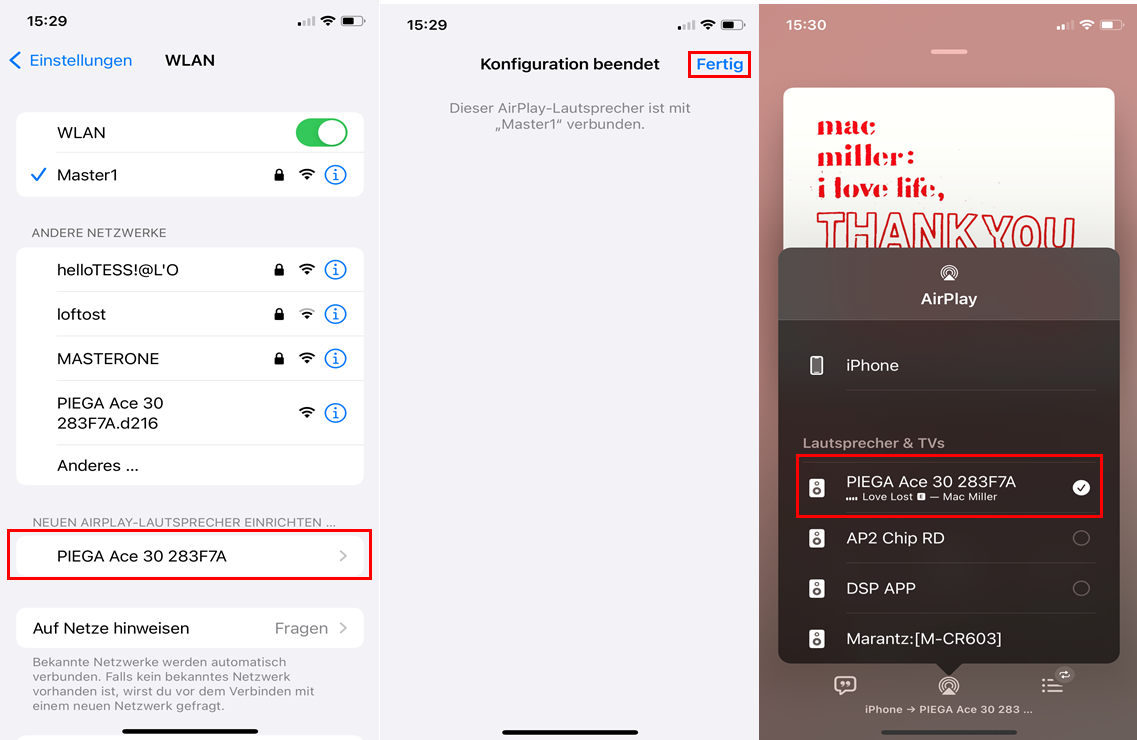
COMBINE SEVERAL PIEGA WIRELESS SERIES DEVICES
Use a variety of different PIEGA wireless speakers to create your perfect multiroom sound system. The Premium Wireless Series with the PIEGA connect plus also supports Apple AirPlay and features the perfect solution for an outstanding listening experience in rooms of any size.
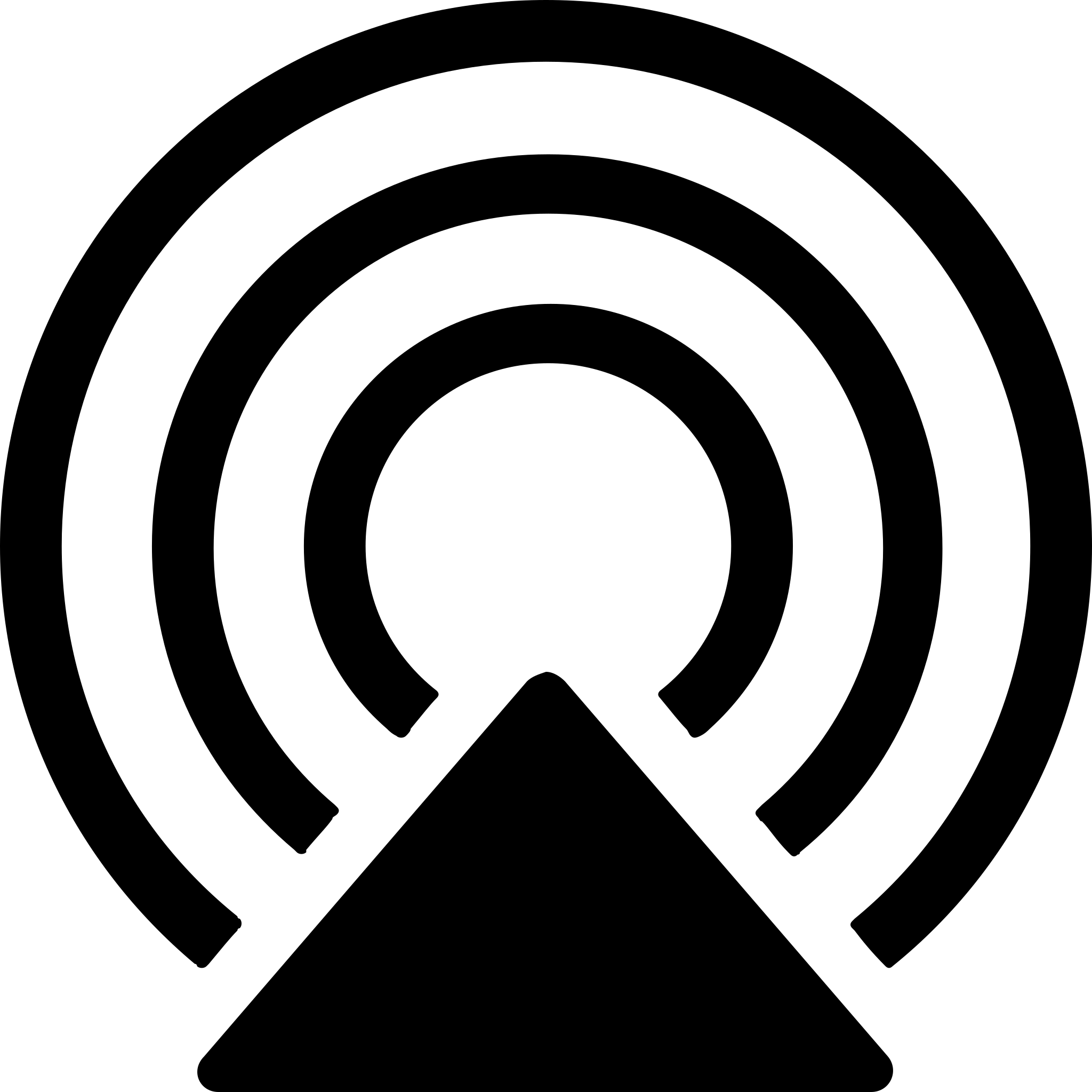

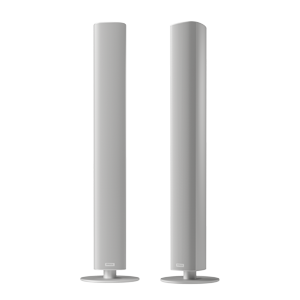




 Please wait while we redirect you to PIEGA USA.
Please wait while we redirect you to PIEGA USA.